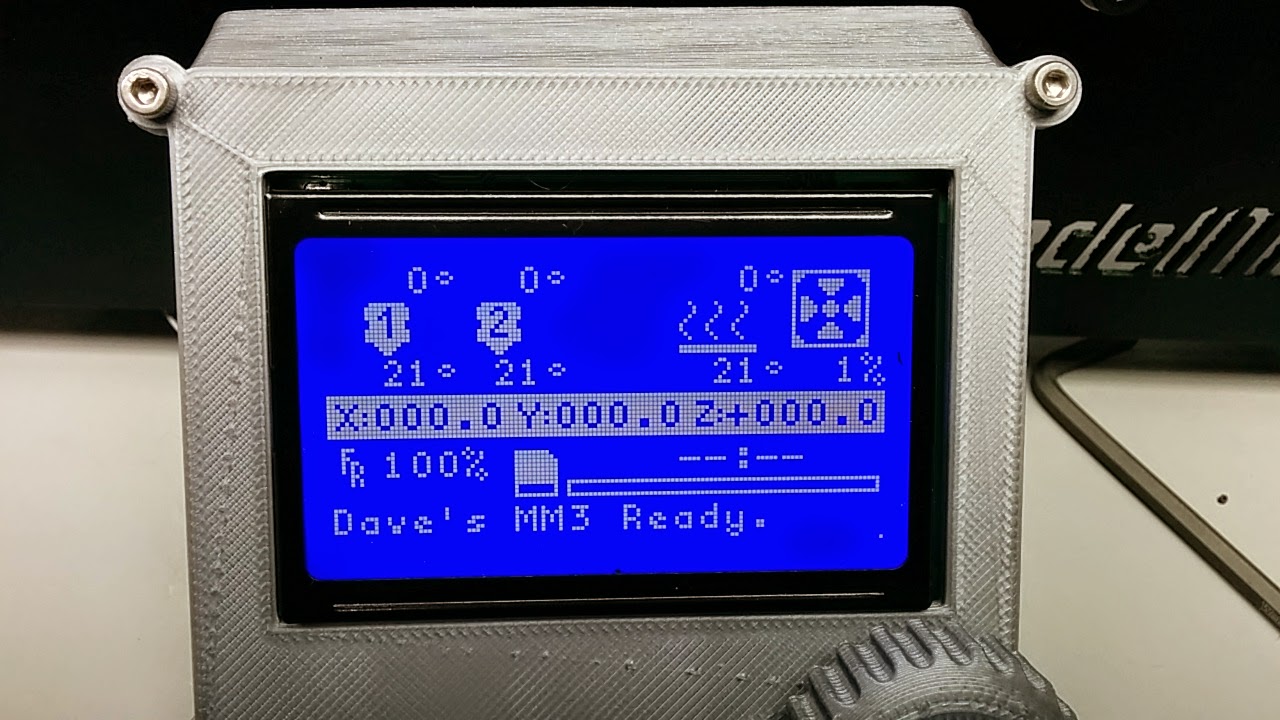MendelMax3 - Removing extra extruders from GLCD
By default the GLCD display always shows 3 extruders, even when you only have one or two installed.
This blog post will show you how to modify your firmware to only display the number of extruders that you have configured.
The MendelMax3 uses a RAMBo board, which runs Marlin firmware. I created a github repository containing the initial firmware image I got from MakersToolWorks (MTW). The master branch of my repo contains the original code I got from MTW. The test branch contains my changes.
After poking around for a bit, I determined that the lcd_implementation_status_screen routine draws the main status screen. The extruders appeared to be drawn as part of these two lines of code which basically draws a bitmap.
The bitmaps are contained in the DOGMbitmaps.h file.
To clarify what I was seeing, I whipped up a quick and dirty python script to convert the monochrome bitmap into a raw RGB image.
#!/usr/bin/python -u
"""Program which converts an ASCII test into raw binary"""
from __future__ import print_function
import argparse
import os
import sys
def main():
parser = argparse.ArgumentParser(
prog="txt2raw.py",
usage="%(prog)s text-file",
description="Convert a text file of ASCII hex into raw binary"
)
parser.add_argument(
dest="txt_filename",
help="Name of text file"
)
args = parser.parse_args(sys.argv[1:])
raw_root, raw_ext = os.path.splitext(args.txt_filename)
raw_filename = raw_root + ".data"
print("txt_filename =", args.txt_filename)
print("raw_filename =", raw_filename)
with open(args.txt_filename, 'rb') as txt_f:
with open(raw_filename, 'wb') as raw_f:
for line in txt_f:
line = line.rstrip()
for val in line.split(','):
if val:
num = int(val, 0)
for i in range(8):
if num & (1 << (7 - i)):
raw_f.write(b'\x00\x00\x00')
else:
raw_f.write(b'\xff\xff\xff')
main()
Running this on status_screen0_bmp yielded a raw RGB file, which I opened in gimp and set the width to 120, and height to 19 giving:
and status_screen1_bmp showed:
which are the 2 bitmaps used to animate the cooling fans. Getting rid of the extra extruders means that the bitmap will need to be modified.
Looking at the ASCII data:
0x00,0x00,0x00,0x00,0x00,0x00,0x00,0x00,0x00,0x00,0x00,0x00,0x7F,0xFF,0xE0,
0x00,0x00,0x00,0x00,0x00,0x00,0x00,0x00,0x00,0x00,0x00,0x00,0x70,0x00,0xE0,
0x00,0x00,0x00,0x00,0x00,0x00,0x00,0x00,0x00,0x00,0x00,0x00,0x63,0x0C,0x60,
0x00,0x00,0x00,0x00,0x00,0x00,0x00,0x00,0x00,0x00,0x00,0x00,0x47,0x0E,0x20,
0x00,0x00,0x00,0x00,0x00,0x00,0x00,0x00,0x00,0x00,0x00,0x00,0x4F,0x0F,0x20,
0x00,0x00,0x00,0x00,0x00,0x00,0x00,0x00,0x00,0x00,0x00,0x00,0x5F,0x0F,0xA0,
0x00,0x00,0x00,0x00,0x00,0x00,0x00,0x00,0x00,0x00,0x00,0x00,0x5E,0x07,0xA0,
0x7F,0x80,0x00,0x3F,0xC0,0x00,0x3F,0xC0,0x00,0x41,0x04,0x00,0x40,0x60,0x20,
0xFB,0xC0,0x00,0x79,0xE0,0x00,0x79,0xE0,0x00,0x20,0x82,0x00,0x40,0xF0,0x20,
0xF3,0xC0,0x00,0x76,0xE0,0x00,0x76,0xE0,0x00,0x20,0x82,0x00,0x40,0xF0,0x20,
0xEB,0xC0,0x00,0x7E,0xE0,0x00,0x7E,0xE0,0x00,0x41,0x04,0x00,0x40,0x60,0x20,
0x7B,0x80,0x00,0x3D,0xC0,0x00,0x39,0xC0,0x00,0x82,0x08,0x00,0x5E,0x07,0xA0,
0x7B,0x80,0x00,0x3B,0xC0,0x00,0x3E,0xC0,0x01,0x04,0x10,0x00,0x5F,0x0F,0xA0,
0xFB,0xC0,0x00,0x77,0xE0,0x00,0x76,0xE0,0x01,0x04,0x10,0x00,0x4F,0x0F,0x20,
0xFB,0xC0,0x00,0x70,0xE0,0x00,0x79,0xE0,0x00,0x82,0x08,0x00,0x47,0x0E,0x20,
0xFF,0xC0,0x00,0x7F,0xE0,0x00,0x7F,0xE0,0x00,0x41,0x04,0x00,0x63,0x0C,0x60,
0x3F,0x00,0x00,0x1F,0x80,0x00,0x1F,0x80,0x00,0x00,0x00,0x00,0x70,0x00,0xE0,
0x1E,0x00,0x00,0x0F,0x00,0x00,0x0F,0x00,0x01,0xFF,0xFF,0x80,0x7F,0xFF,0xE0,
0x0C,0x00,0x00,0x06,0x00,0x00,0x06,0x00,0x01,0xFF,0xFF,0x80,0x00,0x00,0x00
The numbers highlighted in red is the bitmap data for the #3 extruder. You can see similar columns of numbers to the left for extruders #1 and #2. Replacing the red numbers with 0x00 will make the extruder disappear.
So I copied and pasted the data and added:
#if EXTRUDERS > 2
...include original bitmaps...
#elif EXTRUDERS > 1
...include modified bitmap with extruder 3 blanked out...
#else
...include modified bitmap with extruders 2 & 3 blanked out...
#endif
You can find these changes here.Later on in the lcd_implementation_status_screen routine, it prints a line of 3 dashes underneath the extruder, and since we no longer have the extruders, I commented the code that prints the dashes out here and here.
For my configuration, EXTRUDERS is set to 2, and now my GLCD screen looks like this:
I changed the “MendelMax2” to “Dave’s MM3” by changing language.h