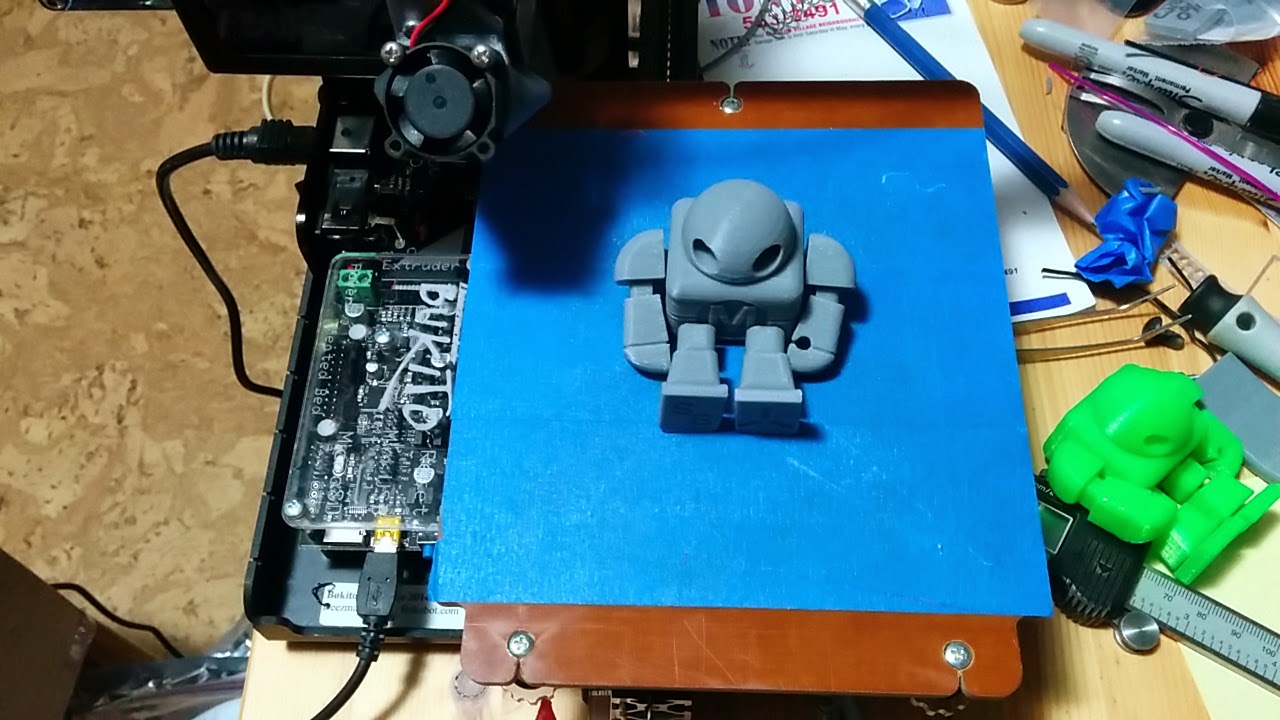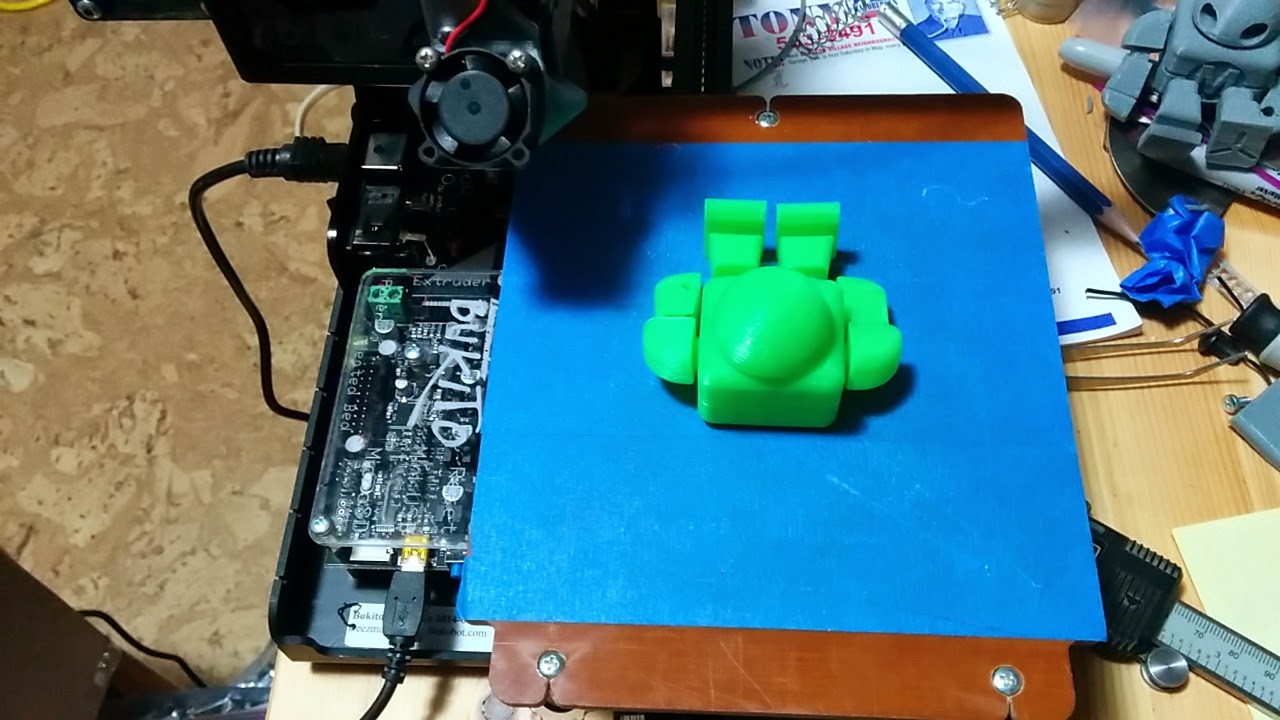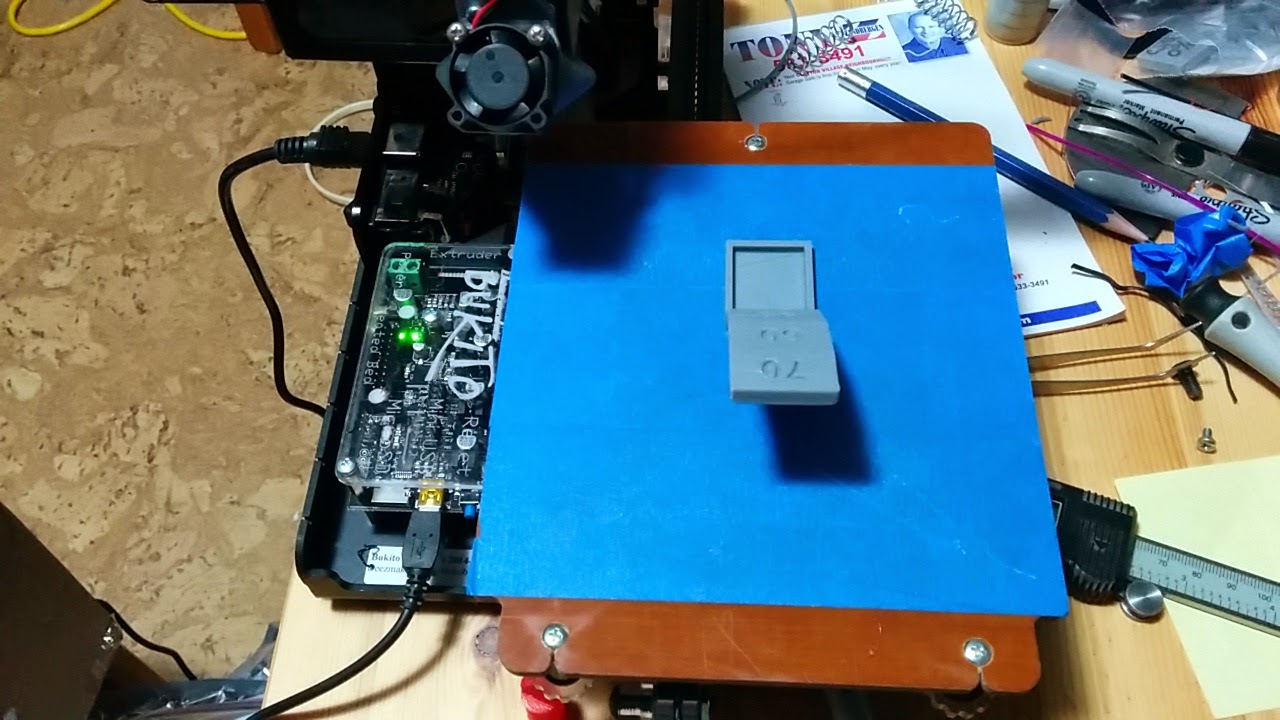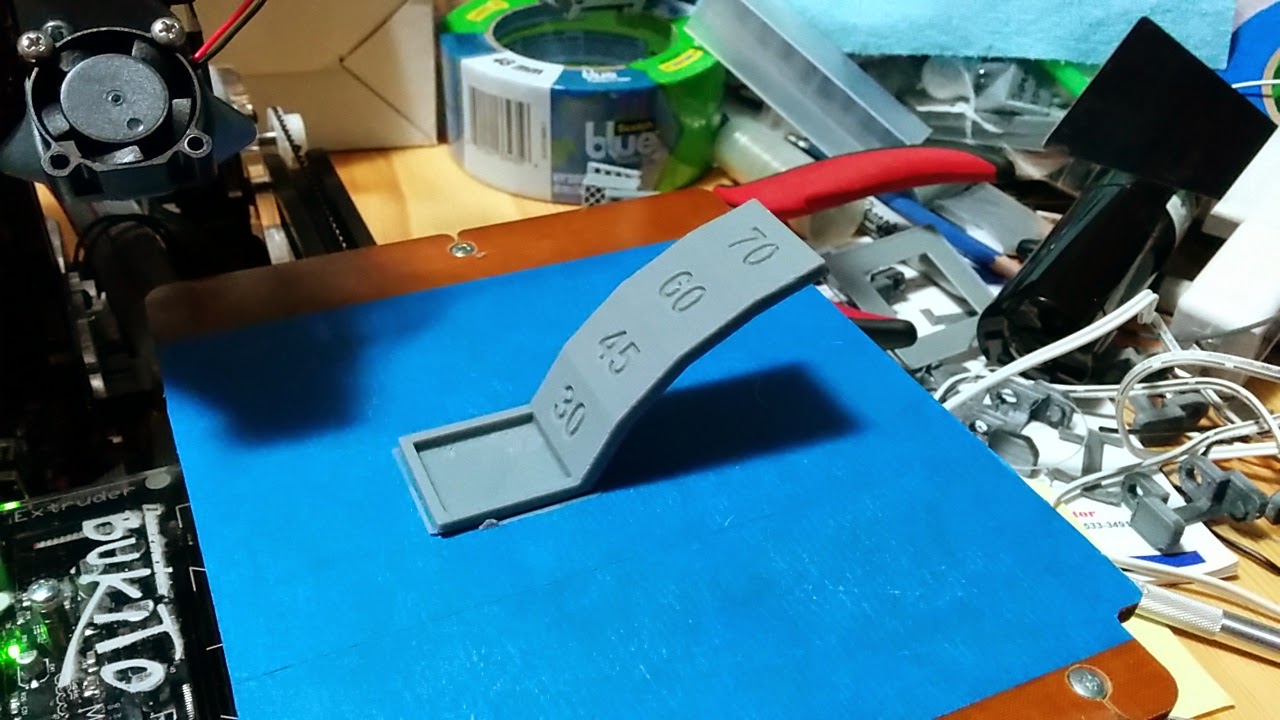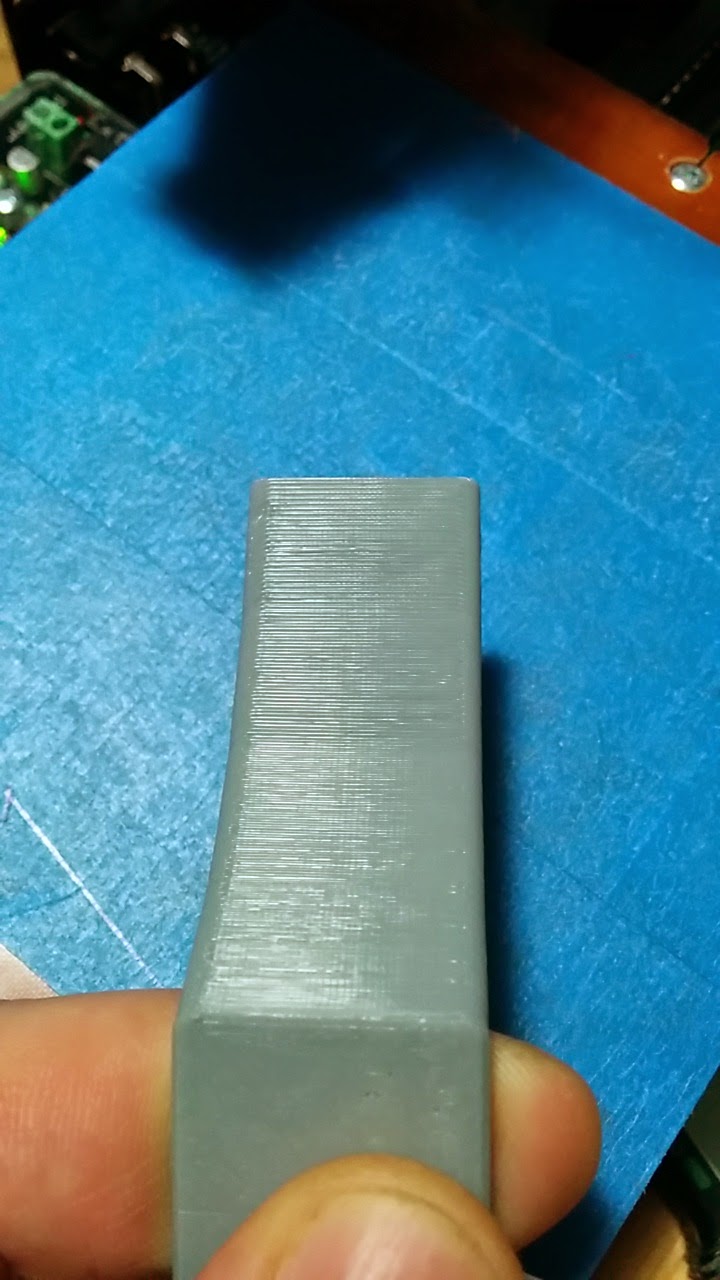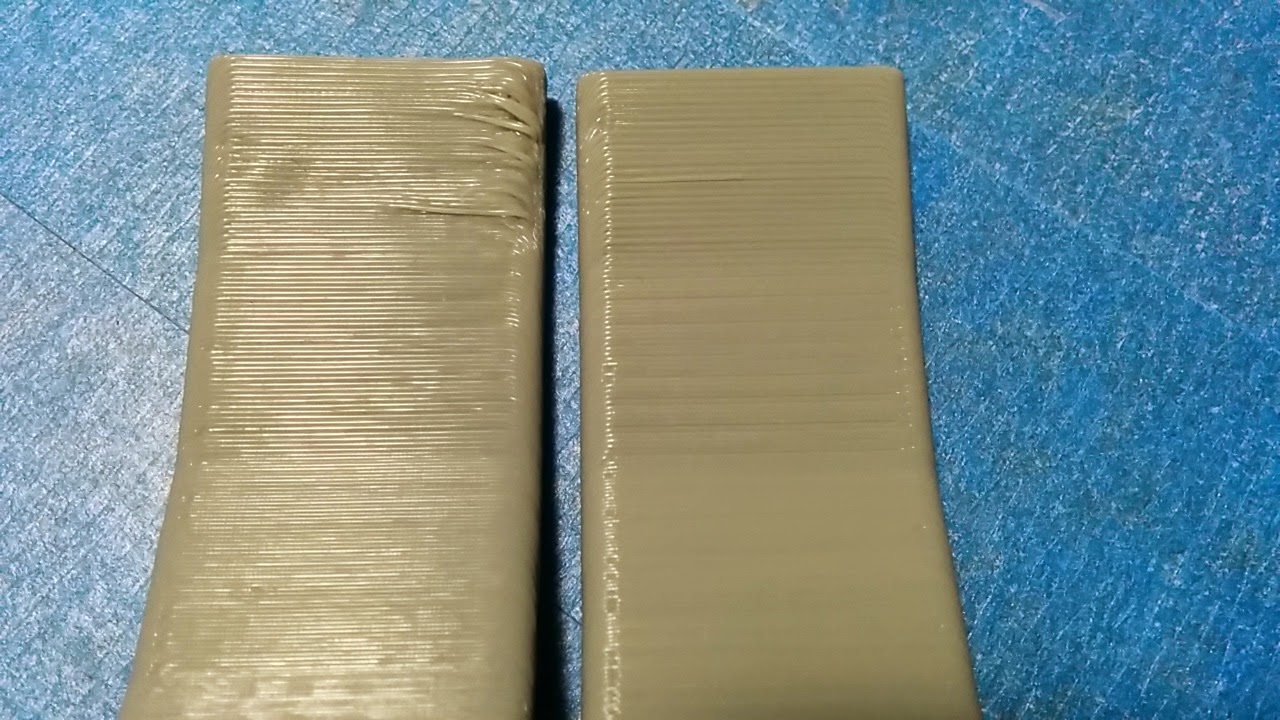Orientation matters (when printing with no support)
After printing the Maker Faire Robot Action Figure (see the end of this post), I noticed that there was a fair amount of “droop” on the underarms:

I had printed the robot on my Bukito oriented like this:
I tried printing again, but this time I rotated the bot 180 degrees like this:
And this is what the under arms looked like:
which is much nicer. With this knowledge in hand, I rotated the Make 2015 overhang test by 90 degrees, so that it printed like this:
The original print was done like this:
And the underside of the rotated version looks much better:
Here’s a direct comparison to the original print:
The original print I did was on the left. The new print is on the right.
Airflow direction has a huge impact on overhang quality.